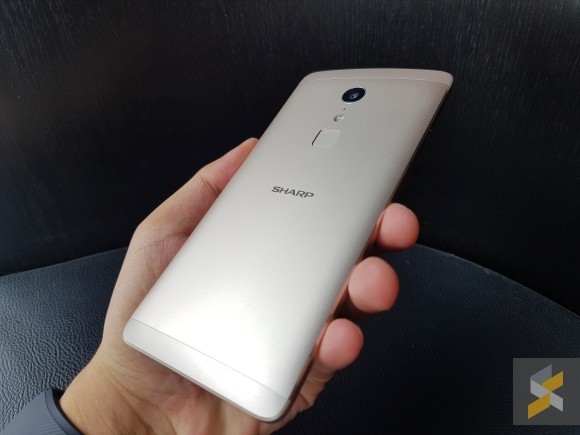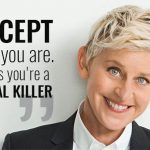This might be little late, but LG India has finally brought their latest flagship offering for the year to India. The V20 is the second handset in company's new V Series, which was first introduced last year in the form of V10. It was a well-received handset by the power Android users. While the new iteration in the series features an all new design and change in build quality, it does retain some of the features that made it's predecessor unique. This year company has been struggling with its attempt at selling a modular smartphone, the LG G5 and that is why they thought to go in favor with a more traditional smartphone experience.
The LG's flagship G series of phones have been hit for the company when G2 and G3 are particularly taken into consideration, as they believed to outpace the competition in many certain ways. Though, over the time LG saw an opportunity for a bigger and more featured-packed phone, which is why they released a new device and thus entirely a new line with the V10 in 2015. From what is touted, the selling point for V10 was that it was made for content creation, but not only for consumption. Which is why it has characteristics such as a huge & rugged body that packs an incredible number of features for a single phone.
Coming this year, the general appeal of the G Series has fallen flat thanks to the experimental Modular design which is seen as a high-risk factor by Android enthusiasts regarding spending, which won't be as much as reliable as most high-end phones. It is interesting to note that the V20 looks and feels like a larger G5, although, it does retain many of the features and much of the V10's DNA. This dramatic combination makes the handset more appealing to potential customers. As well as at the same time it differentiates by packing as much as features and specs possible into a single big phone. We find out in this detailed review what does LG V20 has to offer in the table full of high-end large display handsets.
Design
You don't have to be expert to know that LG V20 might be a successor to the V10, but the former features a complete redesign and interestingly the new design makes it look and feel more alike the company's G Series flagship this year, the G5. Looking at the last few flagship handsets from the South Korean giant, the company hasn't used Stainless steel rails and DuraSkin material. Instead, they are favoring metal build body with polycarbonate found at the top bottom chin. The V10 was unique in look, which vanishes from its successor. Nevertheless, the V20 is a great looking handset and feel comfortable in hands. It offers solid grip that is mostly absent from flag handsets these days. Regardless of the fact that materials have been changed, it is believed LG has retained certification for impact and shock resistance. It's always great to know that the company has worked on keeping original features of the series, which it is known for, the durability.
At first look, you will have deception that it has a Unibody construction, but fortunately that's not the case here. You will find a button on the lower right side which releases the catch mechanism for the metal back plate. It opens the access to the removable battery, the SIM card slot and microSD card slot, which allows storage expansion up to 256 GB. When the back plate is attached to the body, it looks and feels just like any other metal unibody smartphone. The work LG has done with V20 is quite commendable when we talk about the build quality that is fantastic as well as figuring out the way to offer a removable battery. The company has realized that people are still demanding this feature on the high-end handsets. The brand has shown there is still a way to have a removable battery with a metal phone, count it twice this year. It would be great to see such passion from other OEMs as well.
Taking a look at the device, it has a headphone jack, USB Type-C port, a single speaker unit and a microphone found at the bottom. While talking about the top edge, it houses primary microphone and IR Blaster. We are quite the fan of backside power button, and it has been maintained with the G5. While for convenience the volume rocker has been moved to a more traditional position on the left side. The power button and volume keys are quite easy to press as they offer tactile feel. Do make a note that home button is the fingerprint sensor as well. It is not a new concept for LG or users who are familiar with such feature. But if you're first time user it would take some to get used to this. Overall, we felt the V20 offers an impressive design which is elegant and comfortable, on top of that it is a sturdy handset.
Display
The LG V20 comes with two displays, which is one of the features that V20 has kept from its predecessor. The primary display is of 5.7-inch, and it uses IPSLCD panel with a Quad HD resolution. The 2K display means you get a pixel density of 513 PPI (Pixel Power Inch), which is quite impressive. Taking a look at display output, it has a good enough brightness levels when it comes to outdoor visibility. The display features good viewing angles and with high resolution it means sharpness is no concern. Though, do make a note that colors aren't quite as vibrant as one would like to be. Even despite that the screen is pretty good looking, just as one can expect from a flagship smartphone.

Taking a look at the secondary display, it is a 2.1-inch screen with 160 x 1040 resolution and still sits on top. It features a couple of improvements when compared to the earlier model availability. You should know that it is now slightly larger and brighter, which makes its visibility better than earlier. But do make a note that not a lot has been changed as far as operations are concerned. It shows a variety of different things like app shortcuts, recently opened apps, media control, upcoming calendar events and favorite contacts. You will find quick toggles for settings like Bluetooth, Wi-Fi, Flashlight and sound settings. Talking about sound, you can control the music player from the secondary screen. There is a provision for setting custom signature since the screen is much wider now, you can set much longer signatures. As well as a custom signature wallpaper can be set to match both things.
Th secondary screen isn't entirely necessary feature, but it is so convenient at times that you would get used to it. You may not use it all the time, but it is nice to have this feature anyhow. One would like a lot of things about the features it provides, with my favorite thing being app shortcuts. Of course, there are gesture shortcuts, but this felt quite intuitive as well. There is a provision to customize up to five of your most commonly used apps. Note that shortcuts will show notification badges anytime you receive a new notification. It is a really nice touch to already a useful feature. The secondary screen is quite useful, but we do wish it was AMOLED instead of LCD. The reason for such wish isn't a deal breaker. There is a minor issue with secondary LCD screen; the light is easily noticeable coming from it even when the main screen is turned off. It is something you will see particularly when in darker environment. Overall, we felt the display was quite astonishing as it has been for LG flagships over the years.
Interface, Apps
LG launched their V20 with a tagline that touted it as the first Android 7.0 Nougat phone making it powered with latest Android OS out of the box. For all intent and purposes, it succeeded in creating a name for the phone. The device launched in South Korea sometime late in September. Though, mere days before Google unveiled the new Pixel and Pixel XL running Android 7.1. But still mission accomplished by LG. Now that Google's latest devices launched in India as well, LG isn't the first to come with Android 7.0 Nougat out of the box. But that shouldn't matter because generally looking at the software upgrade scenario in the country; existing devices won't be getting Nougat anytime sooner, with few being exception. This is definitely a big selling point for V20 right now as only handful of phones are running Android 7.0 at the moment. But do make a note that it is going to be short-lived.

The LG handset comes with all the latest Android feature which were announced with the major Android OS update. The features such as built-in Multi-Window support, revamped notification panel, directly reply, easily customization to quick toggles, Doze on-the-go are just to name few. What we found is that only missing Nougat feature is the System UI Tuner. It was a surprising omission as it's considered to be quite useful as seen on Nexus and Google Pixel smartphones.
The software you see on LG V20 is customized by the company on top of Android 7.0 interface. It looks and feels what was found on the G5. The custom interface is still bright, colorful and one could say it's cartoonish. There is no app drawer by default, but thank god this time around the brand has made it easy to get it back. You can access built in themes that are made available to users. They have been made specifically for the V20; they would be helpful to you if you don't like default color scheme. Though there aren't a lot of choices made available for users, but there might be some changes coming in months.
Talking about the software experience, the latest version of LG's UI is a lot cleaner than it's previous iterations and to be honest a lot less intrusive as well. Though at times we felt that LG could have done a better job in making it flow with Android 7.0 Nougat. We would say that aside from the fact that it is actually running on the latest version of Android, the experience remains quite the same as before, i.e. similar to the LG G5. Functionally, the things are bit improved such as navigation buttons; still customizeable, are now actually the standard buttons as they interact with the system. The Recents menu is the Nougat-standard including multi-window support.
For the most parts in terms of the software performance, LG has done pretty great job keeping its software snappy as it packs high-powered Snapdragon processor and a large amount of RAM. Though, do make a note that powerful multitasking of even heavy apps, we did have an encounter with few instances when things were running at slower than usual pace. Sometimes apps took a minute to two to open up. To be fair, slower performance happened only a few and far between times. And whenever device lagged in performance, it was frustrating as you get used to snappy performance.
Hardware & Performance
Last year LG launched their first V-Series model, the V10, it was a physically imposing device, which is why it was appealing for small mass and wasn't strategised right to be a broad hit. And that is what you can see on V20 that LG has learned over the time. It has implemented hardware features of V10 on V20 and made them appealing with far more subtlety and efficiency. The large screen, removable battery, dual cameras and the hefty metal frame. You get something that's bit easier on eyes while still being sturdy as possible.

Under the hood, LG V20 packs what you would typically expect from a 2016 flagship, a Qualcomm Snapdragon 820 processor, which is a first custom design 64-bit quad-core CPU called the Kryo CPU developed for higher performance and efficiency. It is backed by an Adreno 530 GPU and 4GB of RAM, which has become standard among flagship phones. For storage needs the device comes with a standard 64GB internal storage, which can be expanded up to 256 GB via microSD card slot. So, you don't have to worry about the storage anymore if you're someone who likes to store offline videos or take a lot of 4K video shoots.
Taking a look at performance of the V20, with such high-end specifications one would expect a powerful performance and that is what it delivers. Even with LG's heavy skin laying over the stock Android experience, the performance has been excellent, handling everyday tasks easily. The processor has been customised in such a way that it should balance performance and efficiency. Apps open quickly, multi-tasking is quite smooth and touch responsiveness is pretty great as well. Do make a note that we played games such as Asphalt, Dead Trigger 2 and Riptide GP2. There wasn't a single time where device would have made us feel that it was lagging to showcase graphics. All thanks to the Android 7.0 Nougat, as it takes advantage of better graphics and gaming performance with Vulkan supported games. In terms of heating, even with gaming for more than 30 minutes continuously, it did't heat up as much, which means it doesn't heat up a lot.
Putting things in perspective, we did the benchmark tests with apps like Antutu and Vellamo. Of Course, these scores won't give you the real performance value, they will just showcase you the potential measurements in the respective fields such as multi-core, metal, browser, CPU, UX, and many more performance counts. The Antutu app revealed a score of 1081183, which is lower than the LG G5 and Samsung Galaxy S7. Do make a note that Samsung handset mentioned here packs an in-house Exynos processor but not the Snapdragon 820. Now moving on to the Vellamo app scores, it breaks performance into three categories; Multicore, Metal and Browser. For multi-core it scored 3105, whereas Metal test revealed 3481 and the Chrome Browser test showed 4737 score. Note that all of these scores for Vellamo app are on par with other flagship devices. Taking real world performance in the account, it doesn't matter if the device lacked in these scores when compared to other flagship. The device off ers good overall software experience, which is what matters. Talk about the browsing experience, it is quite friendly to the fingers, as the touch response for Zoom-in and Zoom-out is pretty snappy.
Coming to the fingerprint sensor, LG has always managed to make their home buttons impressive than most, and there back home button is kind of an industry sensation. Back button is the place where company has implemented their fingerprint sensor. You should know that I don't prefer the biometric sensor on the rear side, but despite that fact, it has grown on me, since I don't have to lift device every time i want to use the device. It's fine to occasionally enter your PIN, Pattern, or Password to unlock the device when it's sitting on your desk. The user experience with LG's Home Button cum Fingerprint Sensor was pretty brilliant. An why was that? Because it comply works, you don't have to press button to make it detect fingerprints, as soon as a finger is laid on the sensor, the screen would be unlocked. I have quote this in LG G5's review would do the same here as well. On Samsung's Galaxy S7, despite putting up fingerprint sensor on the physical home button on f ront (which is an ideal placement for me) they have failed to offer good biometric experience as the home button needs to be pressed in order to detect the fingerprint sensor. Which is one of the reasons I would say LG V20 wins over Samsung in terms of biometric unlock experience. Since one will use this feature a lot to unlock the device, it is good to know that user experience is excellent.
Camera
The camera experience on flagships has always been a big deal because let's face it these days DSLR are slowly but gradually being replaced for many types of photography as smartphones cameras have stepped up the game in huge ways. This year's trend for the camera department is dual-camera setup, which LG take up on their G Series flagship product showcased at MWC this year. The V20, which is the second in V-Series has followed in footsteps of the G5 and sports dual camera setup that is similar to the G5's. The primary sensor comes with a 16-megapixel resolution Sporting a f/1.8 aperture and support of OIS (Optical Image Stabilisation). It is coupled with an 8-megapixel resolution wide-angle secondary sensor that has an aperture number of f/2.4.
We had a good experience with the G5, which is why we didn't have any doubts regarding the camera capabilities of the V20. We were absolutely satisfied with the wide angle lens. Granted it doesn't have good quality as much as the main sensor, but a wide angle lens is a lot of fun to use. It just perfectly works in a variety of situations like taking group photos, capturing a landscape or every item on the food table. You just get everything fit in one shot with no sweat to find a sweet spot. From anywhere you're sitting, you can capture a wider scene. You'll notice a huge difference when compared to the standard angle of the main sensor. Apart from fitting more people into the frame, it offers a wide angle effect that makes shot appear more dynamic.
LG's camera app is packed with features especially it has made easy to switch between the two cameras. All you have to do is tap on one of the two icons appearing at the top of the camera interface. You can do it manually, or either camera app will make the switch as you zoom in or out. The camera UI is pretty elegant, and the user who are familiar with G5 wouldn't have any problems using the controls. LG has worked on providing the manual controls for photos and video, and it's quite amazing how much they have packed into this camera. You get a granular control over every aspect such as White Balance, ISO, Exposure, Shutter Speed, and Focus. It is just similar to what you get on a DSLR.
Interestingly, the company has added one of the most useful features know to a content creator in the photography field. It is the ability to of focus peaking; the camera app allows you to easily tell if your subject is in focus or not. The focus peaking has been built-right-in camera app. You get a plethora of settings in photos as well as videos, which allows you to make a lot of custom changes to your video before and after shooting it. Pick between a wide variety of video resolutions that includes 4K. You get to adjust the frame rate and bit rate, add film grade effects and record Hi-Fi Audio which is LG's trademark for high sound quality outputs. With this technology you get impressive sound in your recorded videos as well. Note that control isn't limited to just video as their is a provision for audio capture, all of it can be done while recording. The controls include for gain, a low cut filter, a limiter, a wind noise filter and changing the direction of microphone's sensitivity. There is even a facility to monitor the audio levels directly through the viewfinder.
Despite the camera being so impressive in outputs for photographs, we felt the video output wasn't up to the mark that we expected even with the Optical Image Stabilization presence. When a camera does with OIS, one expect shake-free photos, but even with casual walking there're lots of jerks that can be easily noticed. Though, you can smooth out things using LG's Stead Record software stabilization. Unfortunately it is far from perfect, but it does make a significant difference. It's fantastic to have all the manual controls at your fingertips. But if you're looking forward to shoot in auto mode, then you won't be let down as the picture quality is good. There is plenty of color, saturation and sharpness to the pictures and you would be satisfied with the shots majority of time. Though, do make a note that Dynamic range isn't the best one on this, as it overexposes the shot and blow out highlights.
Talking about the low light shots you will see some noise, which is not surprising, and the camera isn't quite aggressive with noise reduction. It is to preserve some sharpness and details of the output. Do make a note that camera's white balance is heavily influenced from surrounding light sources, especially if you're using wide angle lens. The outputs would appear too cold or too warm, and it doesn't do well with exposing just like with the main sensor. It's obvious that real strength of LG V20 camera is on the manual controls, which is mostly the case with such high-end camera phones or for a fact with a DSLR. You can always get a better shot if you're willing to work for it by taking time and dialing the right settings.
There is a 5-megapixel resolution sensor at work on the front side, which is a wide angle lens, unlike last year. Interestingly, even though there is just only one sensor on the front, it does offer to switch between a wide angle and a standard angle shot. We recommend you go with wide angle selfies, as standard angle essentially crops the image, which deteriorates the picture quality. Overall, we believe the dual camera setup on the LG V20 does impresses in most situations if not in all.
Battery
LG has clearly traded off when it comes to battery talk. The V20 comes with a removable battery that can be swapped for a fresh cell, unlike many unibody flagship handsets where the battery is embedded for the life of the handset. But since the battery is removable, it is a tad smaller than one would likely get if it were permanently embedded. The 3200 mAh isn't too small, but given the fact that even comparatively smaller phones such as Galaxy S7 Edge and Google Pixel XL manage to have 3600 and 3450 mAh capacity batteries respectively, then it's obvious that LG made a trade off for a small battery against removable battery provision.

The V20 does pretty decent job at getting battery life where it needs to be, but honestly, it did come up short of our expectations. All because of the few things like a QHD display, always-on second screen and of course below average battery size. The handset is still good for full day usage if your day is just as mine. My typical day involves few hours of screen on time, where lots of time device is connected to Wi-Fi, all my social media accounts, and emails are in continuous sync. I spend plenty of time listening to music, frequently use Maps, Twitter and Camera app. With such usage, the V20 was good for about 14-15 hours until it's completed dead. On average I'd end by day with below 15% battery life. Do make a note that it comes with support of Quick Charge 3.0.
Connectivity
A far as connectivity is concerned there are certain things that need to be functioning properly on your smartphone. Taking a look at the connectivity features, starting with 4G LTE support. We have been using a 4G SIM on this smartphone since we got the handset, regarding the voice calls, it connects calls as soon as you make one. No delays. While talking about the data speeds, it is on par with other handsets which were used tested in the same location. The device supports dual SIM cards, they both needs to be nano SIM cards. Other interesting connectivity options includes IR Blaster, NFC, Bluetooth 4.2, Wi-Fi, GPS and USB Type-C.
Verdict
The Question you're looking answer to: Should i buy the LG V20? Well, honestly this question you can answer yourself by analyzing your needs. We would quote that LG isn't trying to do anything different or crazy with their V20 flagship, it rather focuses on being a good smartphone. And that's what makes it a great device for the user looking at high-end phones. It comes with a metal body that's sturdy than most in it's class, despite no unibody design. The dual camera isn't as impressive as Huawei's P9 or Honor 8 for a fact, but it indeed fulfills the purpose as the wide-angle lens takes impressive 135-degree shots, which we have become fond of. There is no compromise in terms of durability, display, and audio experience. If these are the pointers you're looking for in your next handset, then it's a good device, even at such hefty price. if you're a content creator there's a lot you could do with LG V20 in your hands.
Related
Display 5.7" IPS (2560 x 1440 pixels) Processor Qualcomm Snapdragon 820 SoC (Quad core processor) OS Android RAM 4GB LPDDR4 Camera Rear - 16 MPFront - 8 MP Memory Internal - 64GB UFS ROMExternal - Expandable up to 256 GB (microSD) Performance 0 Display 0 Camera 0 Battery Life 0 Design/Form 0 Store Stock Price Shop Now
Source:
LG V20 Review – A Creator's Phone






 This post is brought to you by the Sharp Z2
This post is brought to you by the Sharp Z2